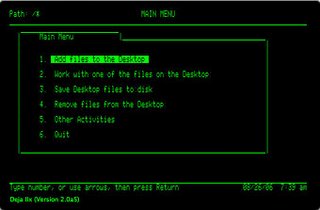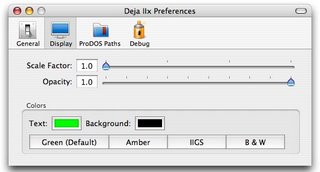
Deja IIx now has a revamped set of preferences. They are categorized into four main groups (General, Display, ProDOS Paths, and Debug).
General is the “other” bucket for preference options that don’t fit into a specific category.
Display is for preferences related to the colors, sizing and opacity of the Apple II “screen”.
ProDOS Paths allows you to specify where your AppleWorks files should reside as well as defining ProDOS Labels, a cool feature that allows you to use the Mac file system’s deep file hierarchy within ProDOS.
Finally, Debug provides the options for debugging the emulator.
All of these are subject to change as we move along. Some of the features, such as Scale Factor, may come out differently as I pursue different approaches to handling the Apple II display.